安装 JupyterLab
JupyterLab,下一代 notebook。
1. 安装、运行 JupyterLab
pip3 install jupyterlab
jupyter lab
1
2
2
启动后,发现 lab 比 notebook 样式上好看一些,功能也多了很多,比如 多标签、可选择的 runtime 等。
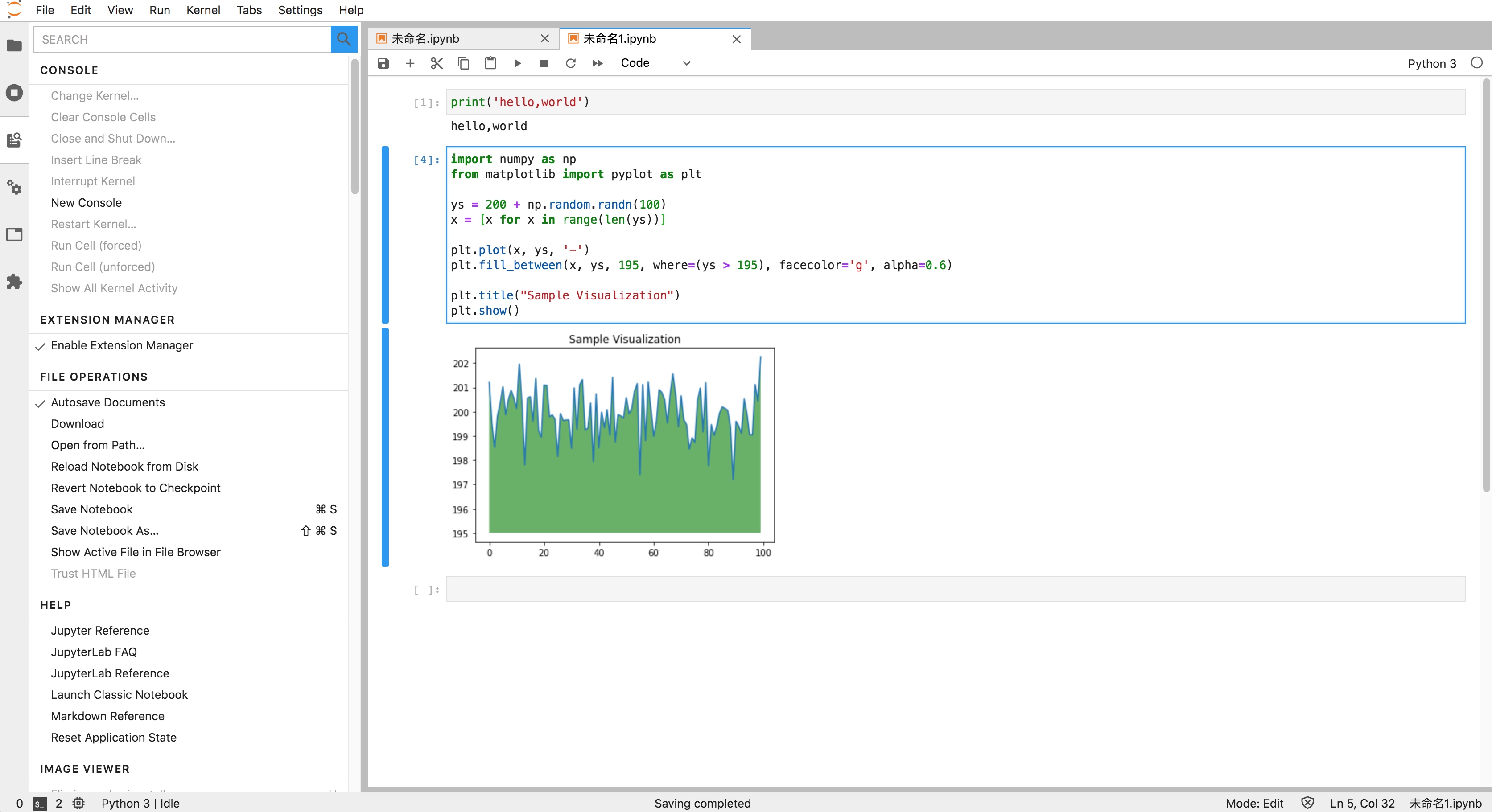
import numpy as np
from matplotlib import pyplot as plt
ys = 200 + np.random.randn(100)
x = [x for x in range(len(ys))]
plt.plot(x, ys, '-')
plt.fill_between(x, ys, 195, where=(ys > 195), facecolor='g', alpha=0.6)
plt.title("Sample Visualization")
plt.show()
1
2
3
4
5
6
7
8
9
10
11
2
3
4
5
6
7
8
9
10
11
2. 运行 notebook
也可以进入 上一个版本 notebook 看看,安装 lab 的时候已经部署 notebook 了。
jupyter notebook
1
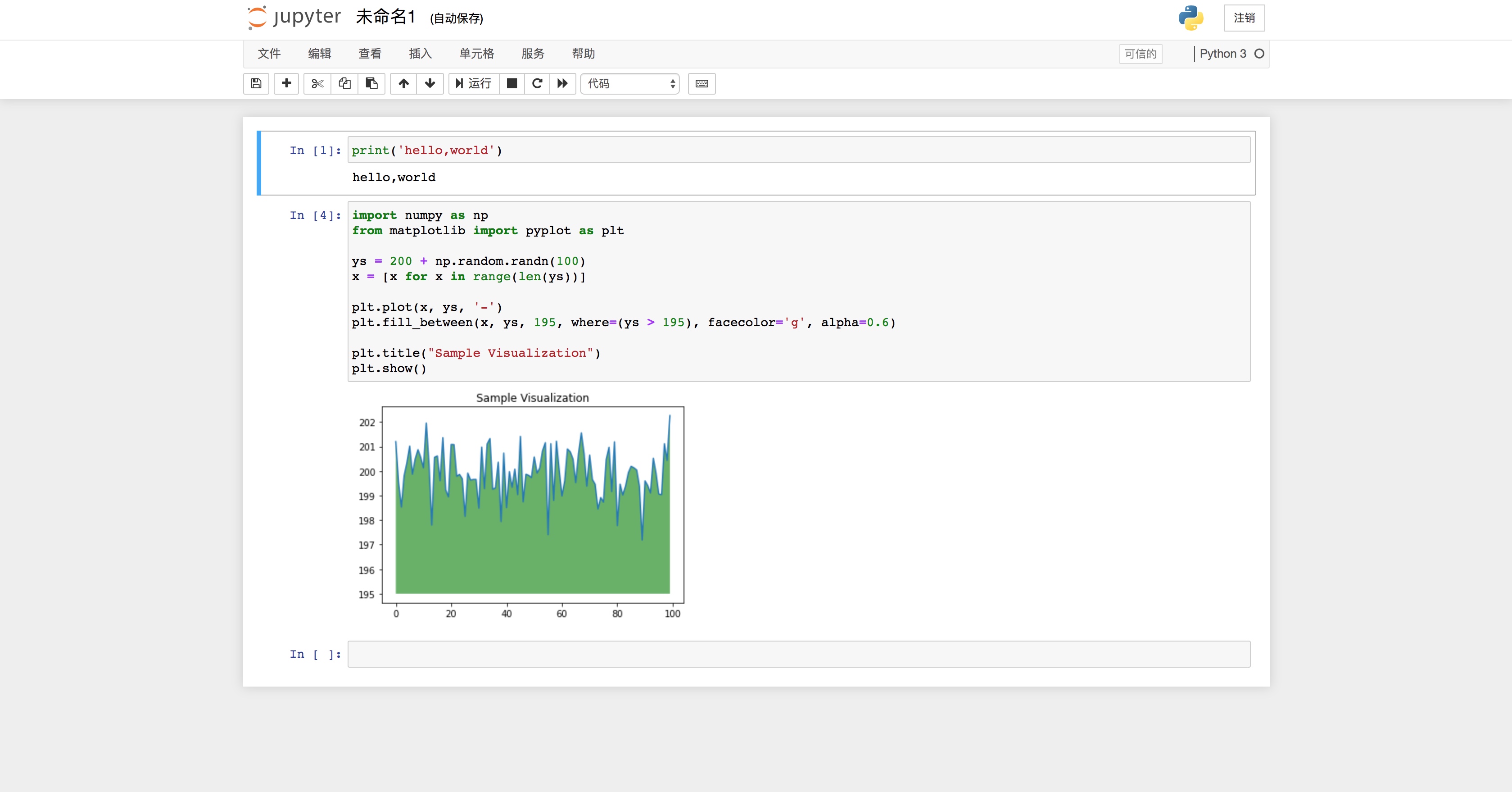
reference
- [1] jupyter.org Installing the Jupyter Softwareopen in new window
- [2] Python猫. Jupyterlab 使用手册:号称要取代 Jupyter Notebookopen in new window
- [3] DataCastle. 最详尽使用指南:超快上手Jupyter Notebookopen in new window
- [4] 豆豆. Jupyter Notebook介绍、安装及使用教程open in new window
