背景
Anthropic 的 Claude 3 据说能和 OpenAI 的 ChatGPT 4 有的一拼,那必须试试。
不过呢,最近 Claude 封禁非常严重,可能刚注册完,就被封了。
Your account has been disabled after an automatic review of your recent activities. Please review our Terms of Service and Acceptable Use Policy for more information.
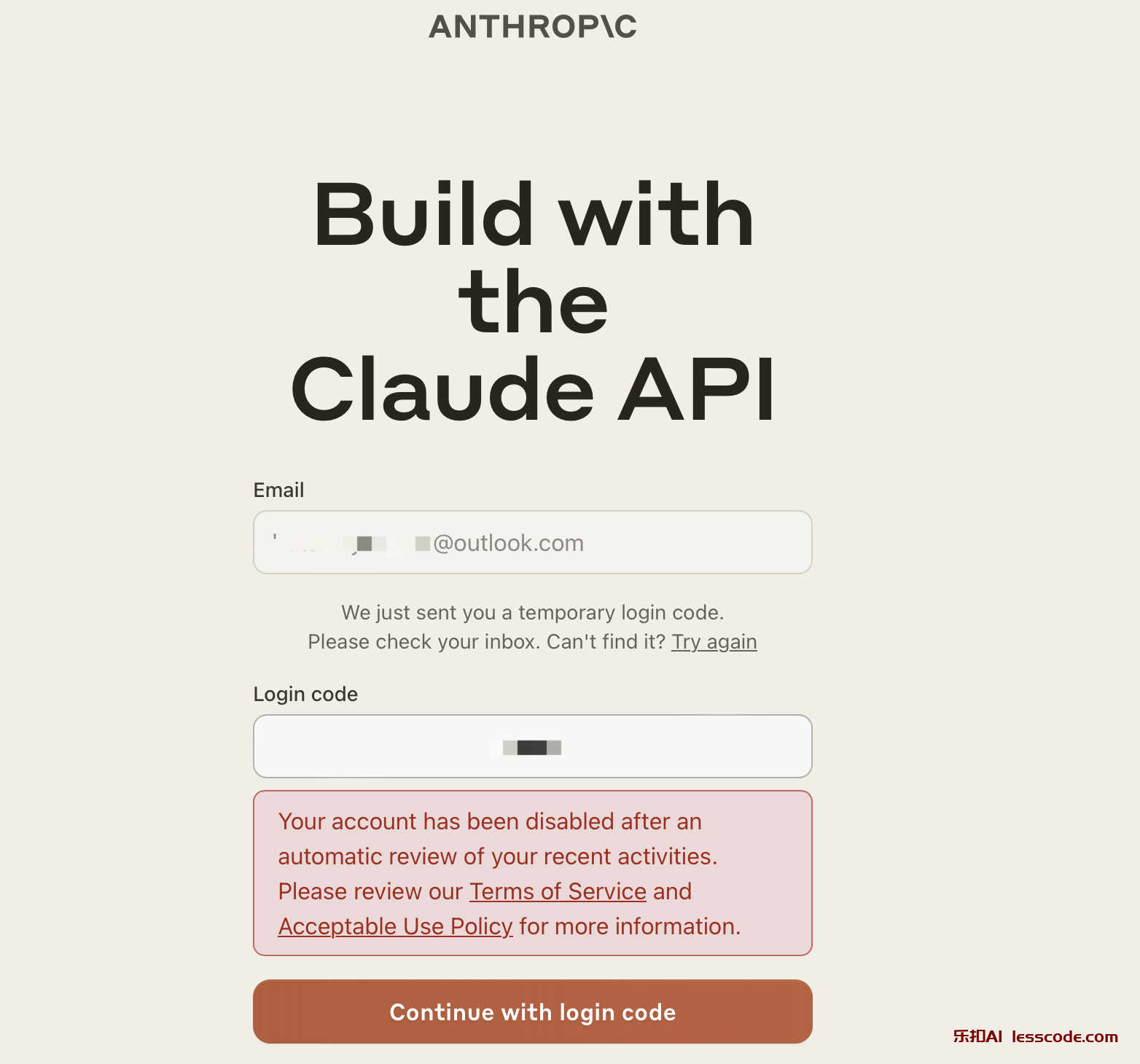
大概率是封禁了国外短信接码平台 sms-activate,而且并不是所有的地区接码正常,偶尔提示 Error sending code. Double check your phone number.
Anthropic 和 OpenAI 一样,不支持国内访问,直接访问会报错,需要准备代理,我用的是 Linode。
App unavailable: Unfortunately, Claude is only available in certain regions right now. Please contact support if you believe you are receiving this message in error.
Supported countries and regions: Claude.ai
所以呢,不如直接某宝购买吧(10块1个,包含5美元),目前一直用着没出什么问题。
Anthropic 提供在线 Chat聊天工具 和 API,以下是 乐扣AI 使用 Chat 的截图。

接下来,我们重点介绍 API 的使用,因为我们已经有了 Chat 客户端 Dify.
1. Claude3 API
Claude3 API 主要分为 Messages 和 Text Completions 两种类型,不同模型使用不同的 API 类型。
以下是 Model comparison 中介绍目前所有 Model 的对比。
| Claude 3 Opus | Claude 3 Sonnet | Claude 3 Haiku | Claude 2.1 | Claude 2 | Claude Instant 1.2 | |
|---|---|---|---|---|---|---|
| Description | Most powerful model for highly complex tasks | Ideal balance of intelligence and speed for enterprise workloads | Fastest and most compact model for | |||
| near-instant responsiveness | Updated version of Claude 2 with improved accuracy | Predecessor to Claude 3, offering strong all-round performance | Our cheapest small and fast model, a predecessor of Claude Haiku. | |||
| Strengths | Top-level performance, intelligence, fluency, and understanding | Maximum utility at a lower price, dependable, balanced for scaled deployments | Quick and accurate targeted performance | Legacy model - performs less well than Claude 3 models | Legacy model - performs less well than Claude 3 models | Legacy model - performs less well than Claude 3 models |
| Multilingual | Yes | Yes | Yes | Yes, with less coverage, understanding, and skill than Claude 3 | Yes, with less coverage, understanding, and skill than Claude 3 | Yes, with less coverage, understanding, and skill than Claude 3 |
| Vision | Yes | Yes | Yes | No | No | No |
| Latest API model name | claude-3-opus-20240229 |
claude-3-sonnet-20240229 |
Coming soon | claude-2.1 |
claude-2.0 |
claude-instant-1.2 |
| API format | Messages API | Messages API | Messages API | Messages & Text Completions API | Messages & Text Completions API | Messages & Text Completions API |
| Comparative latency | Moderately fast | Fast | Fastest | Slower than Claude 3 model of similar intelligence | Slower than Claude 3 model of similar intelligence | Slower than Claude 3 model of similar intelligence |
| Context window | 200K* | 200K* | 200K* | 200K* | 100K** | 100K** |
| Max output | 4096 tokens | 4096 tokens | 4096 tokens | 4096 tokens | 4096 tokens | 4096 tokens |
| Cost (Input / Output per MTok^) | $15.00 / $75.00 | $3.00 / $15.00 | $0.25 / $1.25 | $8.00 / $24.0 | $8.00 / $24.0 | $0.80 / $2.40 |
| Training data cut-off | Aug 2023 | Aug 2023 | Aug 2023 | Early 2023 | Early 2023 | Early 2023 |
*~150K words, ~680K unicode characters
**~75K words, ~350K unicode characters
^Millions of tokens
可以知道 claude-3-opus-20240229 的接口类型是 Messages,而 claude-2.0 Messages & Text Completions API 两者都支持。
为了真正在日常工作中使用 Claude API,我们需要做一个 代理转发,因为国内无法直接访问。而做代理之前,我们需要先在代理上体验原生是如何调用的,这样才方便做代理转发。
1.1 体验原生 Message API
- 输入
curl https://api.anthropic.com/v1/messages \
--header "x-api-key: <your_claude_secret_key>" \
--header "anthropic-version: 2023-06-01" \
--header "content-type: application/json" \
--data \
'{
"model": "claude-3-opus-20240229",
"max_tokens": 1024,
"messages": [
{"role": "user", "content": "如何查看 Python 版本?"}
]
}'- 返回
{
"id": "msg_018oD6xHFnSpin7WnA26vy9e",
"type": "message",
"role": "assistant",
"content": [
{
"type": "text",
"text": "有几种方法可以查看您的 Python 版本:\n\n1. 在命令行中运行 Python:\n\n打开命令行或终端,输入以下命令并按回车:\n\n```\npython --version\n```\n\n或者使用缩写形式:\n\n```\npython -V\n```\n\nPython 解释器将会输出它的版本号,例如 \"Python 3.9.5\"。\n\n2. 在 Python 交互模式下查看:\n\n打开命令行或终端,输入 `python` 并按回车进入 Python 交互模式,然后输入以下代码:\n\n```python\nimport sys\nprint(sys.version)\n```\n\n这将打印完整的 Python 版本信息,包括版本号、构建号和编译器等详细信息。\n\n3. 在 Python 脚本中查看:\n\n在 Python 脚本文件中,可以使用以下代码输出 Python 版本:\n\n```python\nimport sys\nprint(\"当前使用的 Python 版本 为: \", sys.version)\n```\n\n运行该脚本文件即可在控制台看到 Python 版本输出。\n\n4. 使用 IDE 或编辑器:\n\n大多数 Python IDE 或编辑器都会在界面的某个位置显示当前使用的 Python 解释器版本,例如状态栏、菜单栏等。具体可参考所用工具的帮助文档。\n\n 以上方法可以快速查看您正在使用的 Python 版本,以便进行开发和部署时的环境匹配与验证。"
}
],
"model": "claude-3-opus-20240229",
"stop_reason": "end_turn",
"stop_sequence": null,
"usage": {
"input_tokens": 18,
"output_tokens": 441
}
}1.2 体验官方原生的 Text Completions API
- 输入
curl https://api.anthropic.com/v1/complete \
--header "x-api-key: <your_claude_secret_key>" \
--header "anthropic-version: 2023-06-01" \
--header "content-type: application/json" \
--data \
'{
"model": "claude-2.1",
"max_tokens_to_sample": 1024,
"prompt": "\n\nHuman: 你最后更新的大概时间是多少?我需要明确知道你的知识库时间\n\nAssistant:"
}'- 输出
{
"type": "completion",
"id": "compl_015VAvZcc8EE83aVppahFVZG",
"completion": " 对不起,我没有关于自己最后更新时间的确切信息。 我是 Claude,一名由 Anthropic 训练的 AI 助手。",
"stop_reason": "stop_sequence",
"model": "claude-2.1",
"stop": "\n\nHuman:",
"log_id": "compl_015VAvZcc8EE83aVppahFVZG"
}2. 准备 API 代理
前置条件
- Nginx 已安装
2.1 修改 Nginx 配置
location /claude/ {
proxy_pass https://api.anthropic.com/;
proxy_ssl_server_name on;
proxy_set_header Host api.anthropic.com;
proxy_buffering off;
proxy_send_timeout 600s;
proxy_cache off;
chunked_transfer_encoding on;
}用 Claude 3 解读一下这段 Nginx 配置
这段 Nginx 配置是用于设置一个反向代理,将 /claude/ 路径下的请求转发到 https://api.anthropic.com/。具体来说:
-
location /claude/ {定义了一个新的location块,用于匹配以/claude/开头的 URI 请求。 -
proxy_pass https://api.anthropic.com/;指定了将请求代理到https://api.anthropic.com/。 -
proxy_ssl_server_name on;启用了 SSL 服务器名称指示,以便 Nginx 可以将正确的服务器名称传递给上游服务器。 -
proxy_set_header Host api.anthropic.com;设置了发送到上游服务器的 Host 头为api.anthropic.com。 -
proxy_buffering off;禁用了代理缓冲,这意味着 Nginx 将直接将响应传递给客户端,而不会先缓存。 -
proxy_send_timeout 600s;设置了代理发送超时时间为 600 秒(10 分钟)。 -
proxy_cache off;禁用了代理缓存。 -
chunked_transfer_encoding on;启用了分块传输编码,这对于处理大型或动态响应很有用。
总的来说,这个配置将 /claude/ 路径下的所有请求代理到 https://api.anthropic.com/。它还设置了一些选项,如禁用缓冲和缓存、启用分块传输编码等,以优化代理性能和行为。这种配置通常用于将前端服务器与后端 API 或服务分离,实现更好的可伸缩性和安全性。
2.2 请求代理 Claude API
在国内请求代理的 Claude API
- 输入
curl https://<your_nginx_proxy>/claude/v1/messages \
--header "x-api-key: <your_claude_secret_key>" \
--header "anthropic-version: 2023-06-01" \
--header "content-type: application/json" \
--data \
'{
"model": "claude-3-sonnet-20240229",
"max_tokens": 1024,
"messages": [
{"role": "user", "content": "如何查看 Python 版本?"}
]
}'- 输出
{
"id": "msg_01V8EYWu8FD9coiAujzNvNQm",
"type": "message",
"role": "assistant",
"content": [
{
"type": "text",
"text": "有几种方法可以查看您计算机上安装的 Python 版本:\n\n1. 在命令行/终端中输入:\n\n```\npython --version\n```\n\n它将显示您当前正在使用的 Python 版本。\n\n2. 在 Python 交互式shell中输入:\n\n```python\nimport sys\nprint(sys.version)\n```\n\n它将打印出 Python 版本信息,包括版本号和其他细节。\n\n3. 如果您使用的是 Python IDE 或代码编辑器,通常在状态栏或底部会显示正在使用的 Python 版本号。\n\n4. 在 Windows 上,您可以打开命令提示符窗口,输入 `python` 并按 Enter 键。它将显示你当前使用的 Python 版本。\n\n5. 在 macOS 或 Linux 上,您可以在终端中输入 `python` 或 `python3` 并按 Enter 键。它也会显示您当前使用的 Python 版本。\n\n这些方法都可以让您快速查看计算机上安装的 Python 版本号。对于编写和运行 Python 程序非常有用,因为有时不同版本之间存在语法或功能上的差异。"
}
],
"model": "claude-3-sonnet-20240229",
"stop_reason": "end_turn",
"stop_sequence": null,
"usage": {
"input_tokens": 18,
"output_tokens": 354
}
}一切正常。
3. 在 LLM 工具中使用代理 Claude API
比如 Dify,在模型供应商中配置 Claude API

创建应用,模型选择 Claude

开始问答,效果不错~
